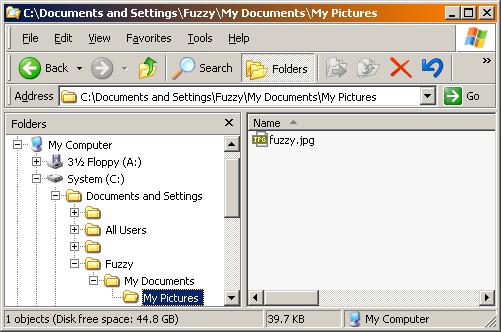File Locations
Sometimes people ask us how they can find files from a particular program (eg. Picasa, PaintShop, PhotoShop, etc). Programs don’t usually store the files within the program itself. They simply read them off the hard drive, where those files are also accessible to other programs. I’m sure sometimes this confusion has heft our techs looking confused as we try and work out which files the customer is referring to… Settings files? Where the program has been installed to? Hmmm 😐
Windows uses folders and subfolders to organise data.
- Think of a filing cabinet. That’s your hard drive.
- The filing cabinet has several drawers. That’s the first tier of folders on your hard drive.
- In the filing cabinet draw, you have suspension folders that you’d normally categorise your documents in. That’s the second tier of folders on your hard drive.
- You might have Manila folders inside those suspension folders, for more specific organisation of files within a particular category. Third tier of folders on your hard drive.
- In one of those folders, you might have a set of papers stapled together. That group of papers would be a forth tier of folders.
- One of those sheets of paper would be the document or image that you’re looking for.
Windows also uses a text layout similar to what you might see on a web page:
C:\Documents and Settings\Fuzzy\My Documents\My Pictures\fuzzy.jpg
FILING CABINET:\Drawer\Suspension Folder\Manila Folder\Stapled Papers\Single Sheet of Paper.jpg
..you can see that text string in the Address Bar in Windows Explorer and the folder tree (tiers of folders) in this window:
** You can enable the address bar by right-clicking the grey area at the top of the window and ticking “Address Bar“. You may also need to untick “Lock the Toobars” in order to move the Address bar to a more visible location.
Now that you have a basic understanding of where your files are, you might want to know how to search for files. Have a read of this guide 
Tags: address, explorer, folder, tree